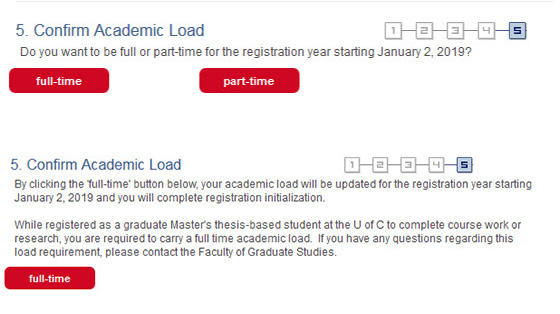How to initialize your registration
Questions about these steps? Please email or call our office, 403-220-4938
Confirm registration
- Log in to the my.ucalgary.ca using your student credentials.
- Go to your Student Centre. If you have additional profiles at the University (i.e. a Teaching Assistant), you may need to go into the Dashboard, and select your student profile.
- To begin the initialization process, click the "here" link located under Enrolled Courses – Term.
- This will take you to a page where you can click begin initialization to start the process.
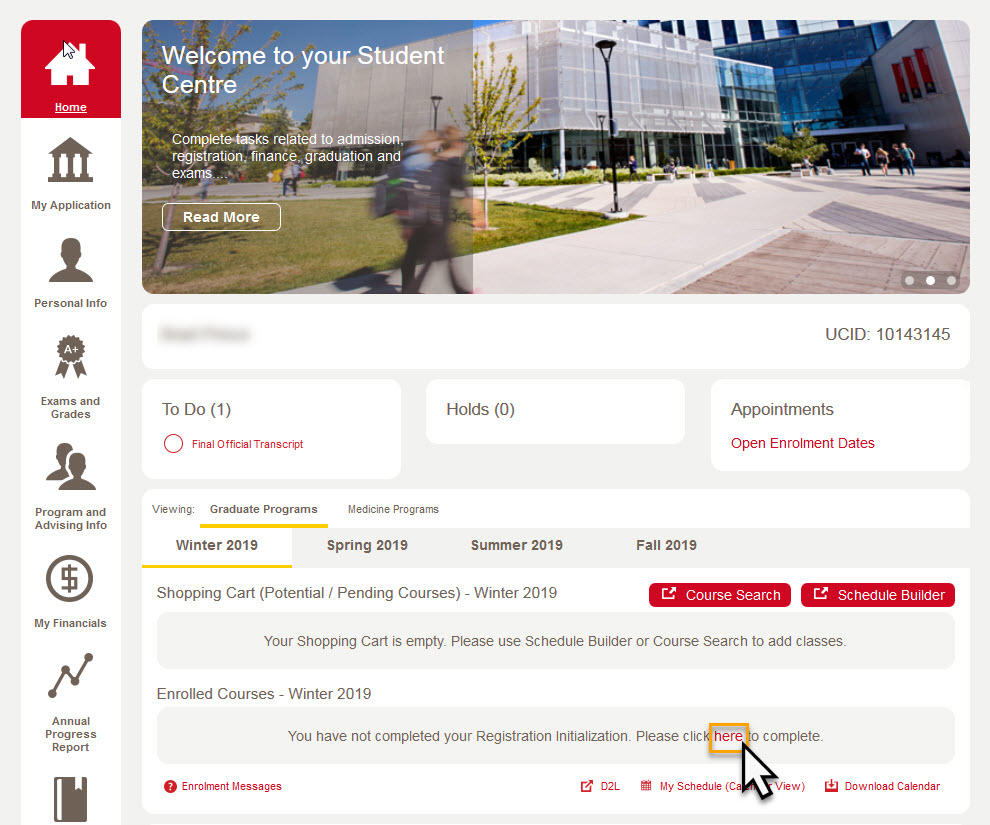
Confirm your email address
If the email address listed is correct, click Confirm and proceed to the next step to confirm your address and phone number
If the email address listed is incorrect:
- Click the Edit Email Addresses button to update your information.
- This will open a new window or tab, with the Personal Information page from the Student Centre. Click Edit Email Addresses
- Enter the desired email address, and click Save
- Click OK
- Close the window or tab and return to the Registration Initialization process.
- Click Refresh to display the updated information.
- Click Confirm to confirm the email address and proceed to the next step.
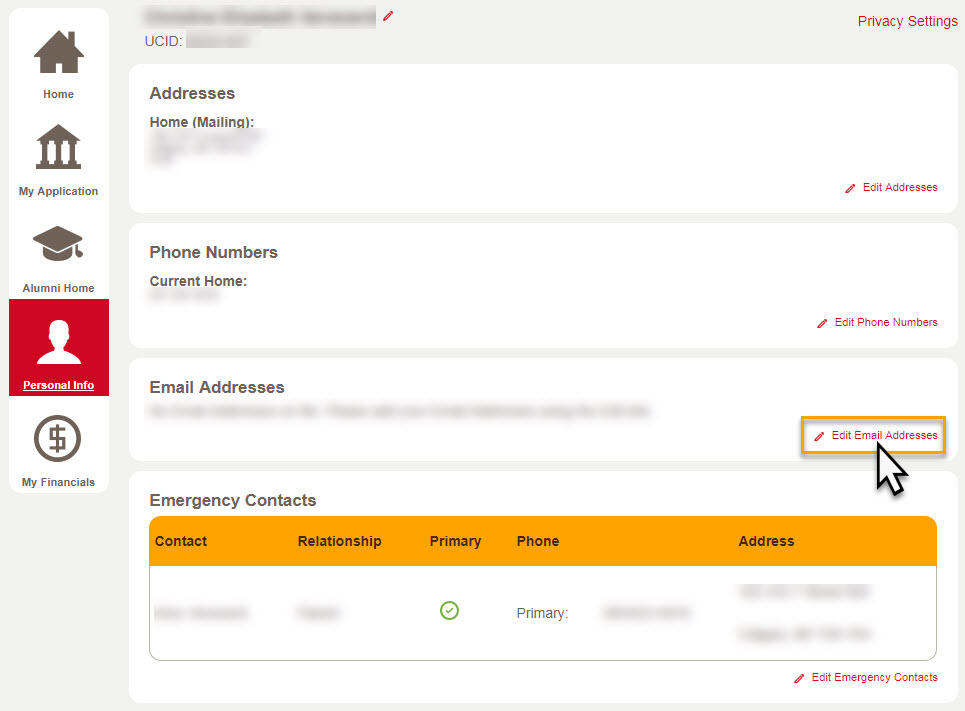
Confirm your address and phone number
Phone number
- If the address and phone number listed are correct, click Confirm and proceed to the next step.
- If the Address or Phone number listed are incorrect. Click Edit Addresses or Edit Phones to update the information.
Emergency contact
- If the emergency contact listed is correct, click the Confirm button to proceed to the next step.
- If the emergency contact listed is incorrect. Click Edit emergency contacts to update the information
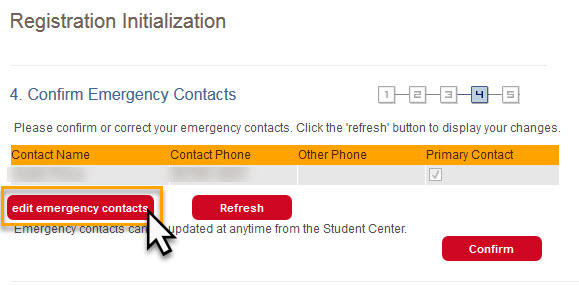
Confirm your academic load
Click full-time or part-time as appropriate to verify the Academic Load for the registration year beginning September 1st, January 1st, May 1st or July 1st.
Thesis-based Graduate Students
-
Doctoral and Master’s thesis-based students are automatically registered as full-time.
-
Thesis-based students who wish to register part-time must obtain approval from their graduate program prior to the registration deadline. Changes to registration status must be submitted to the Faculty of Graduate Studies on a Change of Status Form.
Course-based Graduate Students
-
Winter 2023 only: Course-based students have the option to select full- or part-time registration.
-
Effective Spring 2023 onward: Course-based students’ registration status (full-time or part-time) will be determined by the number of units in which they enroll each term. Step #4 (confirming address and phone number) will be the final step of the registration initialization process for course-based graduate students admitted Spring 2023 onwards.